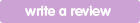Loading... Please wait...
Loading... Please wait...All The Hottest Tech Gear!
Categories
Our Newsletter
Product Description
Features:
2.4G wireless connection up to 10 meters
Comes with vibration, make the games more real
You also use the gamepad to make a screenshot keeping the most exciting moment of the game
Main console setting:
-Turn on Controller Connection (bluetooth) or turn off Flight Mode
-Controllers->Change Grip/Order, make the game console keep searching bluetooth device
-If the cgamepad can not be paired successfully, because of so many bluetooth devices being connected to the game console, you have to disconnect them on your own (System Setting->Controllers and Sensors->DisConnect Controllers)
Pairing:
Use type-c cable to connect the gamepad to the USB port of station, unplug the cable when LED light on, then 4 LED lights blink quick. The LED will be on when they paired successfully
Package Included:
1 x Gamepad
1 x USB Cable
Customers Who Viewed This Product Also Viewed
-
$39.95$34.95
-
$9.95

-
$11.19

-
$29.95